Multiple Choice
Identify the
choice that best completes the statement or answers the question.
|
|
|
1.
|
The intersection of each column and row is called a __________.
a. | row-column | c. | column-row | b. | Worksheet tab | d. | cell |
|
|
|
2.
|
When a cell entry is positioned at the far left in the cell, it is considered
__________.
a. | left- and right-aligned | c. | left-aligned | b. | center-aligned | d. | right-aligned |
|
|
|
3.
|
Saving the workbook frequently is important for the following reason:
a. | so you have a lot of copies of the same file | b. | because the workbook
loses data the longer it sits | c. | if you lose power, the worksheet could be
lost | d. | it is not necessary to save frequently |
|
|
|
4.
|
Combining two or more cells together is called __________ cells.
a. | merging | c. | combining | b. | mixing | d. | spanning |
|
|
|
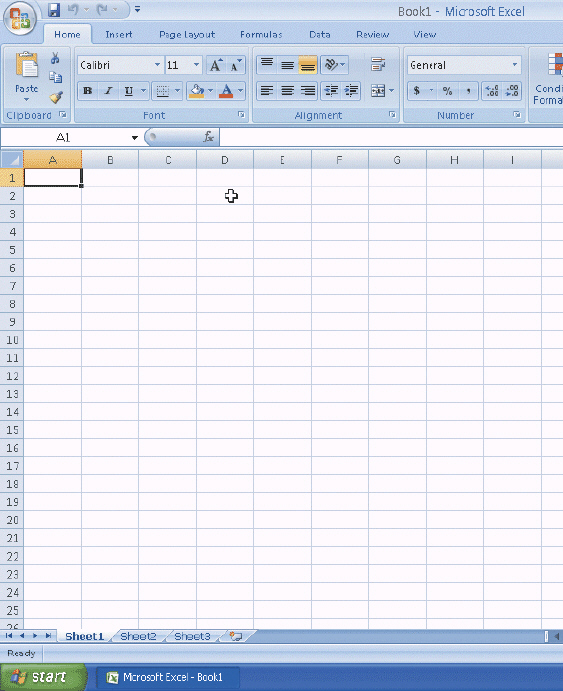
Figure 1-2
|
|
|
5.
|
Excel opens a new workbook with three __________ , as shown in the accompanying
figure.
a. | shakes | c. | worksheets | b. | names | d. | charts |
|
|
|
6.
|
In the accompanying figure, the __________ tab is called the primary tab of the
Ribbon.
a. | Formulas | c. | Home | b. | Review | d. | page |
|
|
|
7.
|
When Excel follows the order of operations, the formula, 8 * 3 + 2, equals
____.
|
|
|
8.
|
Using the ____ button on the Ribbon instructs Excel to display additional
decimal places in a cell.
a. | AutoFormat | c. | Increase Decimal | b. | Currency Style | d. | Percent Style |
|
|
|
9.
|
When Excel starts and the blank worksheet displays on the screen, all of the
columns have a default width of ____.
a. | 8.43 characters, or 64 pixels | c. | 12.75 points, or 17
pixels | b. | 64 characters, or 8.43 pixels | d. | 17 points, or 12.75
pixels |
|
|
|
10.
|
If you want to increase or decrease column width significantly, you can
right-click a column heading and then use the ____ command on the shortcut menu to change the
column’s width.
a. | Column Width | c. | Width Adjustment | b. | Adjust Width | d. | Increase Column |
|
|
|
11.
|
Which view allows you to create or modify a worksheet while viewing how it will
look in printed format.
a. | Print View | c. | Page Layout View | b. | Normal View | d. | Print Layout
View |
|
|
|
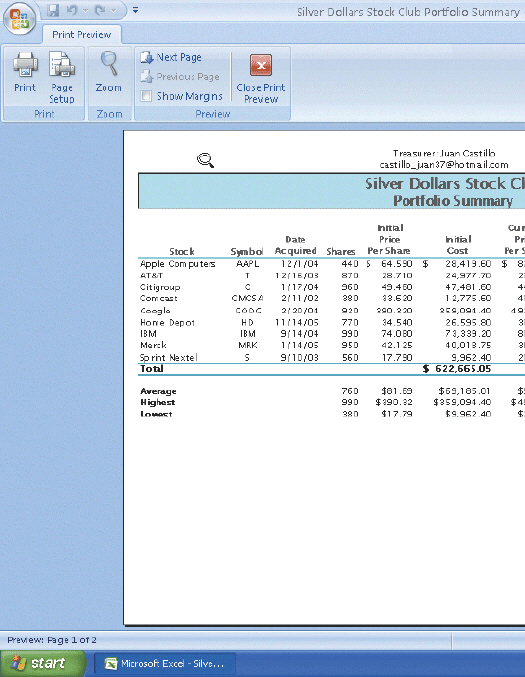
Figure 2-2
|
|
|
12.
|
The ____ button, in the accompanying figure, allows you to view the page in
larger or smaller sizes in the Preview window.
a. | Next page | c. | Page Setup | b. | Zoom | d. | Preview |
|
|
|
13.
|
What name does Excel give the first blank worksheet?
a. | Book1 | c. | Worksheet1 | b. | Workbook1 | d. | Sheet1 |
|
|
|
14.
|
To rename sheets, double-click the sheet tab in the lower-left corner of the
window, type the new sheet name, and then ____.
a. | click the Cancel box | c. | click the Name box | b. | press the ESC key | d. | press the ENTER
key |
|
|
|
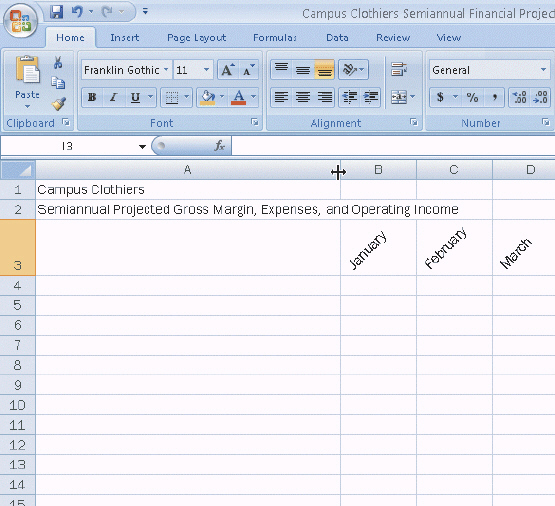
Figure 3-2
|
|
|
15.
|
In the accompanying figure, if you drag the pointer to the right, a ScreenTip
indicates the ____.
a. | name of the column | c. | width of the column | b. | heading of the column | d. | height of the
row |
|
|
|
16.
|
Excel allows you to ____, so that Excel displays the titles on the screen, no
matter how far down or to the right as you scroll.
a. | center the titles | c. | stabilize the titles | b. | fix the titles | d. | freeze the
titles |
|
|
|
17.
|
Error messages always begin with what symbol?
|
|
|
18.
|
A Pie chart with one or more slices offset is called a(n) ____.
a. | exploded Pie chart | c. | Bar chart | b. | segmented Pie chart | d. | 2-D chart |
|
|
|
19.
|
When you ____ a worksheet, Excel is able to display more columns and
rows.
a. | shrink | c. | expand | b. | minimize | d. | maximize |
|
|
|
20.
|
Microsoft PowerPoint is a complete _____ program that allows you to produce
professional-looking slide shows.
a. | personal information management | c. | presentation
graphics | b. | spreadsheet | d. | database |
|
|
|
21.
|
PowerPoint gives a user the flexibility to make presentations _____.
a. | using a projection device attached to a personal computer | b. | by running a virtual
presentation on the Internet | c. | using overhead
transparencies | d. | all of the above |
|
|
|
22.
|
The _____ view is the default view when a user opens PowerPoint.
a. | Normal | c. | Slide Show | b. | Outline | d. | Slide Sorter |
|
|
|
23.
|
When a second slide is added to a presentation, a _____ appears on the right
side of the Slide pane to allow users to move forward or backward through the presentation.
a. | forward tab | c. | horizontal scroll bar | b. | vertical scroll
bar | d. | mouse
pointer |
|
|
|
24.
|
The most often used commands are located on the ____ tab.
a. | Insert | c. | Slide Show | b. | Design | d. | Home |
|
|
|
25.
|
The ____ button is used to view the PowerPoint presentation in full screen
view.
a. | Slide View | c. | Slide Sorter | b. | View Show | d. | Slide Show |
|
|
|
26.
|
It is wise to save a presentation ____________________.
a. | before starting a presentation | c. | after exiting
PowerPoint | b. | rarely, so as not to waste time | d. | frequently |
|
|
|
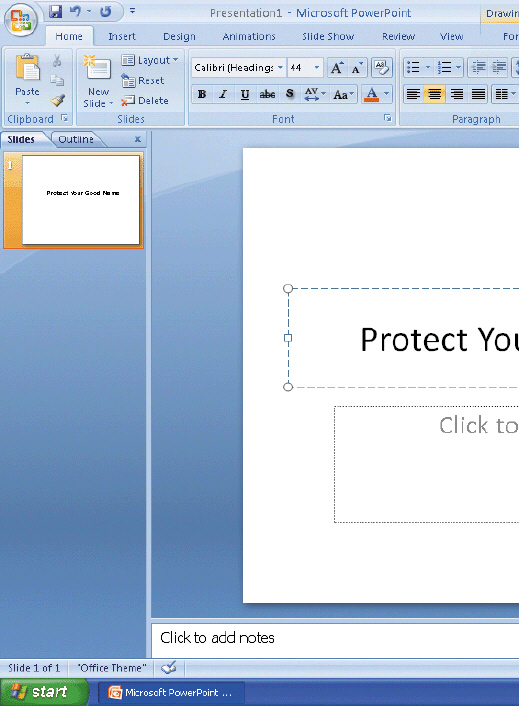
Figure 2-1
|
|
|
27.
|
In the accompanying figure, what are the two boxes on the slide known as?
a. | title text placeholders | c. | text boxes | b. | shape
boxes | d. | placeholders |
|
|
|
28.
|
Where can you search for clip art using a keyword?
a. | Clip tab | c. | Clip Art group | b. | Clip Art task pane | d. | Picture task
pane |
|
|
|
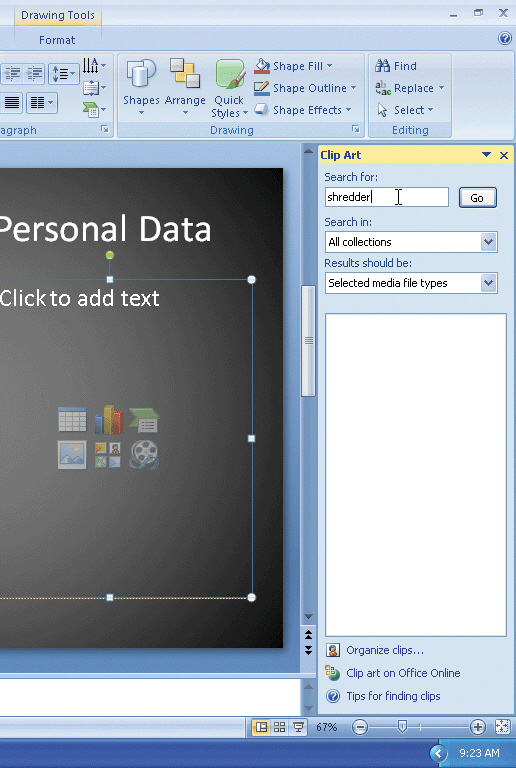
Figure 2-4
|
|
|
29.
|
In the accompanying figure, what is ‘shredder’ known as?
a. | a keyword | c. | the input field | b. | the file name | d. | the folder |
|
|
|
30.
|
____ allows you to copy all formatting changes from one object to
another.
a. | Format Painter | c. | The Format button | b. | The Copy button | d. | Format Styles |
|
|
|
31.
|
A special animation effect used to program from one slide to the next is a(n)
____.
a. | animation | c. | view | b. | transition | d. | style |
|
|
|
32.
|
What indicates that a transition animation effect is applied to a slide when
viewing it in the Slides tab?
a. | a checkmark | c. | a flag | b. | a star | d. | a number |
|
|
|
33.
|
After a placeholder is selected, how do you delete it?
a. | press the DELETE key | c. | double-click the mouse | b. | press the
SPACEBAR | d. | click the Undo
button |
|
|
|
34.
|
What option allows you to view on your screen how a printout will look prior to
printing it?
a. | View | c. | Print Preview | b. | Print View | d. | Preview |
|
|
|
35.
|
Microsoft Office Word is a(n) _____.
a. | area in the computer’s main memory in which Microsoft Office text files are
stored temporarily | b. | program included with Windows Vista that can be
used only to create or edit text files, smaller than 64K, that do not require
formatting | c. | classified password that prevents unauthorized users from accessing a protected
Microsoft Office item or document | d. | full-featured word processing program that
allows you to create professional-looking documents |
|
|
|
36.
|
The ____ is a blinking vertical bar that indicates where text, graphics, and
other items will be inserted.
a. | end mark | c. | scroll point | b. | status bar | d. | insertion point |
|
|
|
37.
|
You use a(n) _____ to display different portions of a document in the document
window.
a. | insertion point | c. | status indicator | b. | scroll bar | d. | end mark |
|
|
|
38.
|
Each ____ on the Ribbon surrounds a collection of groups, and each group
contains related commands.
a. | cluster | c. | unit | b. | tab | d. | task pane |
|
|
|
39.
|
The ____ tab contains the more frequently used commands.
a. | Main | c. | Home | b. | Insert | d. | View |
|
|
|
40.
|
To enter a blank line into a document, press the ____ key without typing any
text on the line.
|
|
|
41.
|
The paragraph mark (¶) is a formatting mark that indicates where the _____
was pressed.
a. | TAB key | c. | ENTER key | b. | SPACEBAR | d. | SHIFT key |
|
|
|
42.
|
On most computers, the default font size in Word is ____.
|
|
|

Figure 2-2
|
|
|
43.
|
Headers (as shown in Figure 2-2) and footers can include text and graphics, as
well as the _____.
a. | current date | c. | current time | b. | page number | d. | all of the
above |
|
|
|
44.
|
According to the MLA style, the _____ is a list of sources that are referenced
directly in a research paper.
a. | parenthetical citations page | c. | explanatory notes
page | b. | works cited page | d. | superscript reference page |
|
|
|
45.
|
When the same word is used in multiple locations or a word is used that was not
quite appropriate, a thesaurus can be used to look up a(n) _____, or a word similar in
meaning.
a. | synonym | c. | antonym | b. | homonym | d. | metronym |
|
|
|
46.
|
The ____ is a temporary Windows storage area.
a. | Warehouse | c. | Storehouse | b. | Clipboard | d. | Gallery |
|
|
|
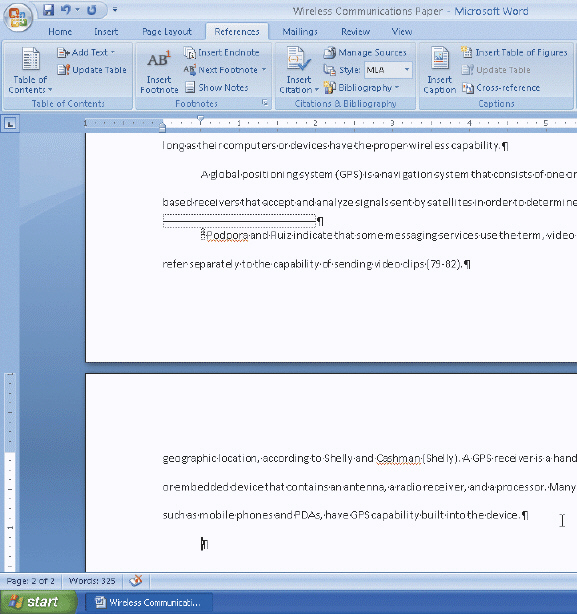
Figure 2-4
|
|
|
47.
|
Automatic page breaks like the one in Figure 2-4 are determined by ____.
a. | paper size | c. | margin settings | b. | line spacing | d. | all of the
above |
|
|
|
48.
|
A letterhead should contain all of the following EXCEPT ____.
a. | complete legal name of the individual or company | b. | telephone
number | c. | mailing address | d. | objective |
|
|
|
49.
|
When you move the mouse pointer into the transparent ____, it changes to a
bright toolbar.
a. | Office Button | c. | Clip Organizer | b. | Mini toolbar | d. | Quick Start
toolbar |
|
|
|
50.
|
____ is a predefined graphic.
a. | Clip art | c. | A task unit | b. | A content control | d. | A building
block |
|
|
|
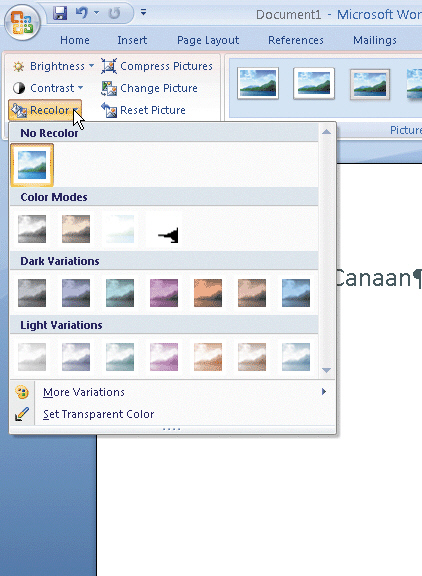
Figure 3-1
|
|
|
51.
|
With a graphic selected, click the Recolor button on the ____ tab to display the
Recolor gallery shown in the accompanying figure.
a. | Format | c. | Insert | b. | Page Layout | d. | Review |
|
|
|
52.
|
You can make one color in a graphic ____, that is, removing its color.
a. | opaque | c. | translucent | b. | transparent | d. | transfigured |
|
|
|
53.
|
To convert a hyperlink e-mail address to regular text, right-click the e-mail
address and then click ____ on the shortcut menu.
a. | Edit Hyperlink | c. | Convert Hyperlink | b. | Select Hyperlink | d. | Remove
Hyperlink |
|
|
|
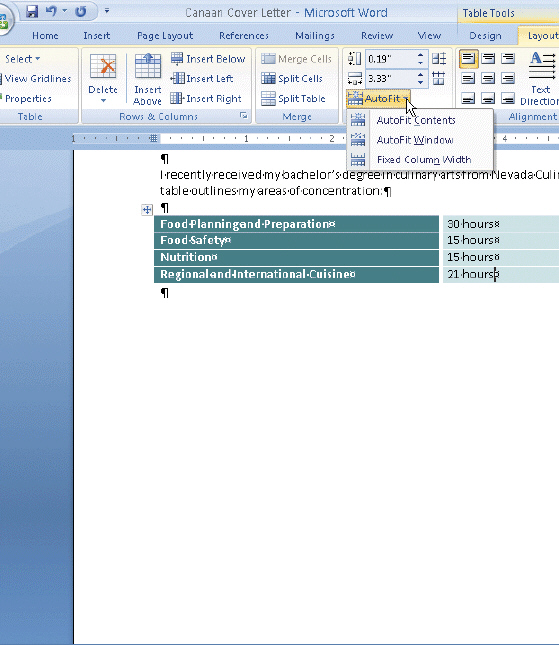
Figure 3-2
|
|
|
54.
|
To move from the first cell in the table in the accompanying figure to the next
cell, press ____.
a. | the TAB key | c. | SHIFT+TAB | b. | the BACKSPACE key | d. | SHIFT+ENTER |
|
|
|
55.
|
To select multiple cells, rows, or columns in a table that are not adjacent to
one another, select the first cell and then hold down the ____ key while selecting the next cell,
row, or column.
a. | ALT | c. | ENTER | b. | SHIFT | d. | CTRL |
|
|
|
56.
|
A(n) ____ is a dot or other symbol positioned at the beginning of a
paragraph.
a. | bullet | c. | cell | b. | logo | d. | target |
|
|
|
57.
|
What is the title of the blank workbook that opens when you first start Excel
from the Windows Start menu?
a. | Workbook1 | c. | Book | b. | Work1 | d. | Book1 |
|
|
|
58.
|
When choosing words for PowerPoint slides, _____.
a. | use the less is more principle | c. | use as many words as will fit on a
slide | b. | write as much as you can | d. | be sure to cover every detail |
|
|
|
59.
|
The basic unit of any PowerPoint presentation is a(n) _____.
a. | file | c. | slide | b. | outline | d. | document |
|
|
|
60.
|
What is initially transparent, disappears if not used, but is bright in
appearance when the mouse is moved over it?
a. | the Quick Access toolbar | c. | the Mini
toolbar | b. | the Office button | d. | the Ribbon |
|
|
|
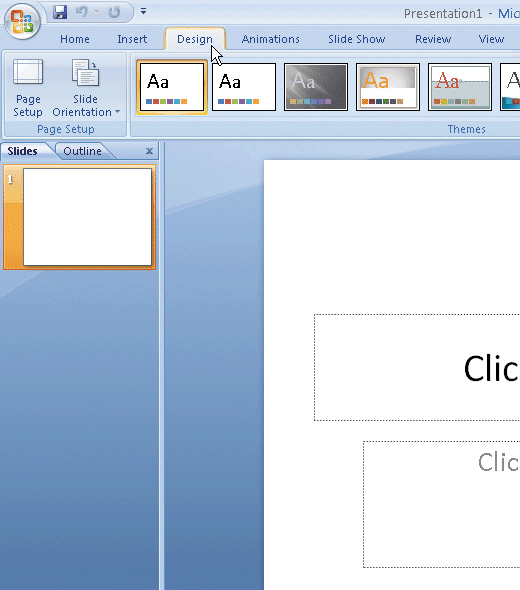
Figure 1-2
|
|
|
61.
|
In the accompanying figure, what is the button in the top-left corner of the
PowerPoint window called?
a. | Office button | c. | Help button | b. | PowerPoint button | d. | File button |
|
|
|
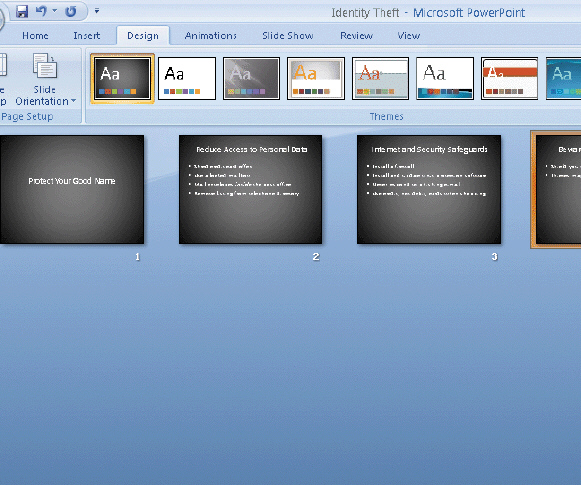
Figure 2-2
|
|
|
62.
|
In the accompanying figure, what are the four small slides called?
a. | graphics | c. | icons | b. | thumbnails | d. | images |
|
|
|
63.
|
Elements such as lines, arrows, callouts, and banners that can be added to a
slide are known as ____.
a. | symbols | c. | shapes | b. | characters | d. | drawings |
|
|
|
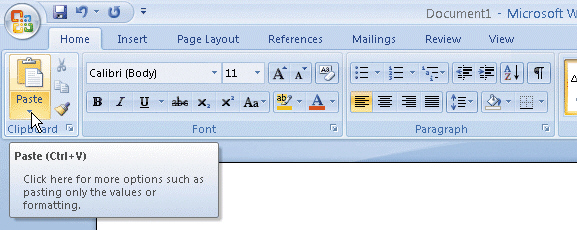
Figure 1-2
|
|
|
64.
|
As shown in Figure 1-2, a(n) _____ is an on-screen note that provides the name
of the command, available keyboard shortcut(s), a description of the command, and sometimes
instructions for how to obtain help about the command.
a. | Help icon | c. | ScreenTip | b. | status note | d. | Enhanced
ScreenTip |
|
|
|
65.
|
The ____ toolbar contains commands related to changing the appearance of text in
a document.
a. | Mini | c. | Format | b. | Content | d. | Display |
|
|
|
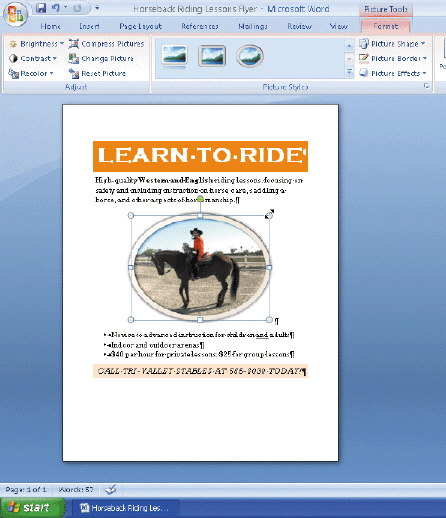
Figure 1-5
|
|
|
66.
|
The small squares and circles around a selected graphic, as shown in Figure 1-5,
are called ____ handles.
a. | sizing | c. | base | b. | shape | d. | dimension |
|
|
|
67.
|
To save an existing document with a different file name, use _____.
a. | the Save button on the Quick Access Toolbar | b. | Save on the View
menu | c. | the Save As button on the Standard toolbar | d. | Save As on the
Office Button menu |
|
|
|
68.
|
If you click the Grow Font button too many times and make the font size too big,
you can click the ____ button until the desired font size is displayed.
a. | Shrink Font | c. | Reduce Font | b. | Small Font | d. | Reduce Selected
Text |
|
|
|
69.
|
To change the color of entered text if the Mini toolbar is not displayed, use
the Font Color button arrow on the ____ tab.
a. | Format | c. | References | b. | Page Layout | d. | Home |
|
|
|
70.
|
In a business letter, type the ____ at least four blank lines below the
complimentary close, allowing room for the author to sign his or her name.
a. | inside address | c. | signature block | b. | message | d. | salutation |
|